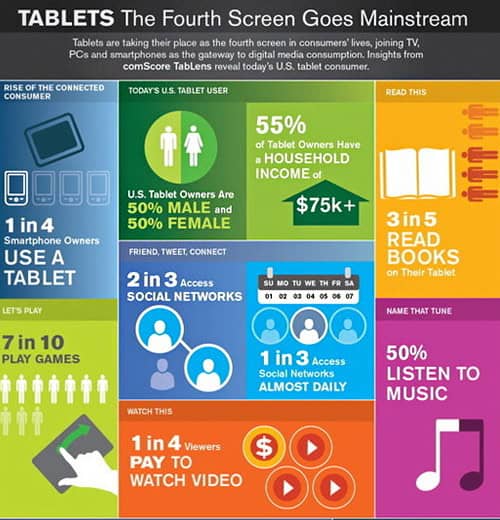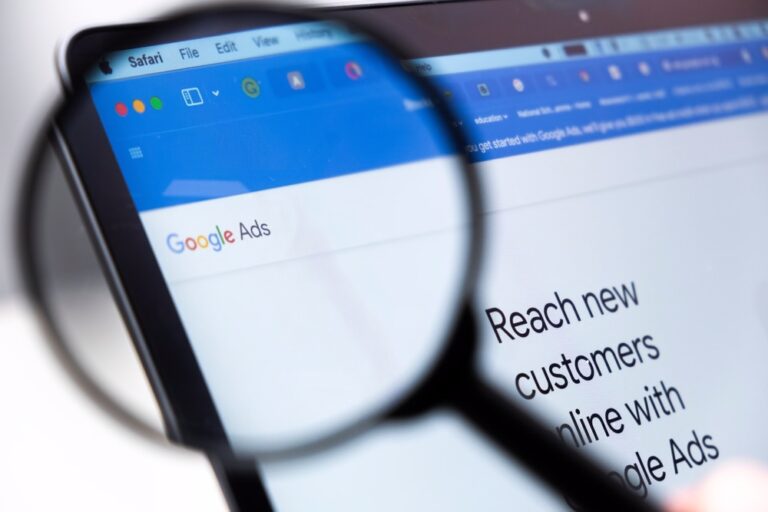A form of viral marketing
Infographics are just one of a selection of content marketing tools. What makes them so appealing is that if they are well-designed, relevant and well marketed, they have the potential to go viral as fast as only ‘online video’ can really compete with.
As we will soon be releasing our own infographic, I thought I’d give you a heads up on ‘marketing with infographics’ – just a basic guide, but hopefully enough to pique your interest.
If by the end of this post you would like to have us create an infographic for your business, do get in touch. Otherwise, read on.
Is an Infographic really worth my time?
As with any form of content marketing, infographics can be used to drive traffic to your website, to bring in new leads, to increase client/customer engagement, and to relay information in format that is easy to read.
In fact, they are so popular that for the past few years (from 2009 onwards), Google search volume for the key term ‘infographics’ has more than quadrupled.
If you want a few more handy stats on infographics, what better way to get them than via an infographic?

Uses for Infographics
There are as many different types of infographics as there are marketing channels, and they can be used in just about every walk of life – for educational purposes, for digital marketing purposes or to explain/simplify complex company processes.
Here are a few ideas:
- Use infographics to explain complex processes
- Make boring information look appealing
- Liven up a presentation or a report
- Create a CV/Resume in the style of an infographic
- Create Maps
- Illustrate a sequence of events in the style of a timeline
- List rules, safety procedures or regulations
- Make simple flow charts and processes
- Create ‘how to’ guides to explain something
- Lists and checklists
- As teaching aids
Need a little more inspiration? Take a look at Mashable’s Infographic pinboard.
What should you include in your infographic?
According to Spyre Studios, an infographic is composed of 3 very important parts:
1. Visual – this incorporates colour coding, graphics and reference icons
2. Content – This includes time frames, statistics and references
3. Knowledge – this covers facts and deductions
But, before you can create one, you have to decide what you want to accomplish with it:
1. What is the purpose of your infographic? Do you want it to raise awareness? Do you want to create links to your blog or website? Do you want to show people you can create infographics? If you want to build links to your website, make sure to provide users with ‘embeddable’ code.
2. Define your audience. Before incorporating data into your infographic you need to have an idea of how would be interested in it, and more than that, who you want to target. It’s one thing to create an infographic that shows a correlation between the economy and the projects your company is receiving, and another to create one for the history of your company. In the first example, your infographic will obviously appeal to a wider audience, while in the latter example you are talking about something that is only going to be of interest to your own employees. This doesn’t mean you have to have your own data, it just means you have to do your research.
3. This brings us to step 3 – Find out what your audience is interested in. After all, there’s no point in creating something that people won’t read.
How to promote your new infographic:
Now that you’ve got a stellar infographic ready to go, it’s time to think about marketing. (We assume by this point that you’ve reviewed the spelling and grammar until you are blue in the face).
Here are a few things to keep in mind when marketing your infographic:
- Ensure you have included a call to action or at the very least, footer information which includes your company logo, the source of the information the infographic refers to and any other logos you might be required to include if you are working with a partner.
- Before you begin sharing your infographic, consider posting ‘teasers’ / small clips of it to social platforms like Flickr or Facebook. This could really help build interest and keep people checking back in.
- Make sure an original version of the infographic is embedded on your website or blog. Obviously if it becomes popular, you will want to drive traffic back to your site.
- Optimise the page you are placing the infographic on. This means creating a URL that mirrors the infographic content, as well as creating meta data that reflects the tile/core subject matter within the image.
- Ensure your infographic is accompanied by embed code so that it can be easily copied and pasted into someone else’s website or blog. The embed code should include alt tag and title tag elements as well as a text link back to the page where you are hosting your infographic.
- Include social sharing icons below, above or next to your infographic. This will make it easier for others to spread the word. Some of the major icons you might want to include are: +1 button (associated with Google), Twitter, Facebook, LinkedIn, Pinterest, StumbleUpon, and whatever else is appropriate to your audience.
- Schedule tweets that refer to specific data points mentioned within your infographic. You might choose 10 statistics and then include a link to your infographic. Obviously you’ll have to spread these out a bit so that they don’t appear ‘spammy’.
- Share the link to the landing page that contains the infographic on your own social channels. This will help speed up the sharing process.
- Email your infographic to bloggers – for those with little time to research topics, this is a fantastic way to spread the word. And, if you pick the right bloggers, you could dramatically increase your infographic’s exposure.
- Submit your infographic to infographic directories – directories that only publish infographics
- …and if you need a few more marketing ideas, get in touch with us @XanthosDigital or find us on Facebook and let us know you’re interested in further infographic marketing tips.
What makes an infographic go viral?
The beauty of an infographic is that it relays complex or detailed information in a format that is easy to digest or at the very least, pleasing to the eye, and a nice way for more visual people to understand your data.
If you follow all of the marketing steps above (and get in touch with us for a few more tips) you are very likely to see your infographic go viral. If you need any more tips on viral infographic marketing, check out Jess Bachman’s post: 4 Steps to viral, or how to create infographics that blow up the web.
So, how do you measure/track the success of your infographic:
Social Media Explorer has summed it up perfectly:
- Inbound links
- Page views
- Searches
- SEO ranking
- Subscribers
- Average time on page
- Comments
- Social sharing
It’s also worth asking yourself the following questions:
- Has your infographic helped you to build new relationships and create new connections?
- Do you feel it has helped you earn credibility?
- Has it encouraged your audience to engage with you?
- Has the infographic helped you to improve communication with your clients? (perhaps it simplified an otherwise complex process)
- Has the infographic helped your clients to improve or speed up their decision making?
Make your own Infographic
Sure you are a little more limited by what you can do and by how original you can be, but there are quite a few great DIY infographic tools out there. I’ve listed a few of the most popular:
- Visual.ly
- Easel.ly
- Venngage (and it lets you track who is viewing your infographic!)
- Infogr.am
- Tableau Public
- Gliffy
- Piktochart
And if doing it all on your own sounds like far too much effort, let us help you.