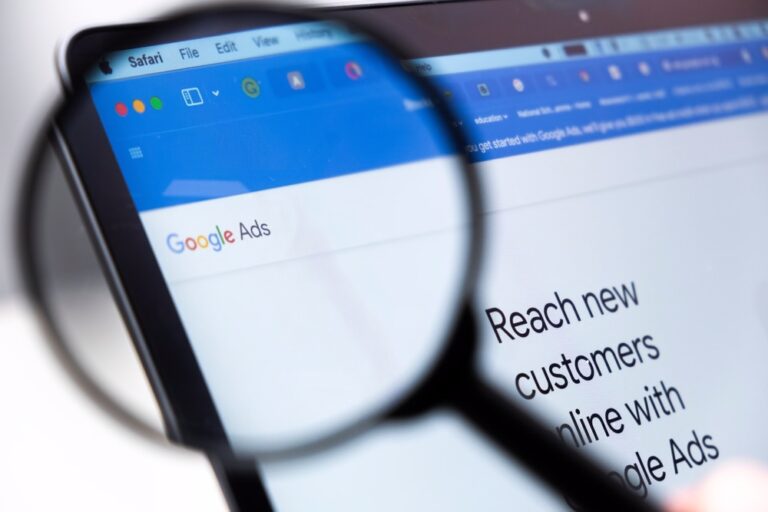I’m going to say something that a lot of people will probably disagree with now:
F-O-R-G-E-T A-B-O-U-T S-E-O
Stop thinking about ‘content marketing’ and ‘linkbuilding’ and ‘social media marketing’. Just stop.
Now let me clarify my reasons for saying as much. I’ve got four:
1. Firstly, the only reason I can say this is that the Google ranking algorithm IS logical. Just about all of the changes Google makes to it (or their reasons for penalising a website) make absolute sense to me. Their logic isn’t random like say Facebook’s Edge Rank algorithm.
2. It is NOT because SEO doesn’t work. Done properly, it does. Done the ‘black hat’ way it may do so in the short term, but ultimately may make the fall bigger somewhere down the line.
3. You are labouring under the misapprehension that you, as a non website developer or digital marketer, can do nothing about your website’s rank in the search result pages. Or you believe that your digital marketing agency should do it all for you. Wrong. So very wrong.
4. There’s a lot of stuff out there – by that I mean a lot of information to digest. If you were really to keep on top of all of the latest SEO trends and algorithm updates, well it would be a full time job. SEO is always changing – you’ll never be done with it.
Which brings me back to my point – forget about it. At least for the duration of this blog post.
Google and the Google Algorithm
One of the main reasons that Google changes the search ranking algorithm so often is that people are continually trying to artificially manipulate their website’s rank. They might do this by buying links, they might do it by creating a lot of content rich in keywords but of little value, or they might undertake IP cloaking. Here’s a real-life context for the situation: pump a cow full of hormones to make it produce more milk and guess what you end up with? Milk with WAY too much estragon. Yeah you get your cows to produce more (or your site to rank higher) but at the end of the day, someone will be culpable. In this example, it would probably be the Food Standards Agency. After all, if they don’t deal with it, they’re not going to be popular and perhaps….eventually such regulation would be privatised. Google faces the same threats. If it does not maintain the purity (or at least the perceived purity) of the search result pages, someone else will beat them to it (perhaps Bing), destroying their business in the process.
The point is: Google ranks websites logically. If you’re stuffing your page with keywords, it’s going to look like you’re trying to game the system. If you’re not including the keywords your users are typing in when looking for content that you provide, well, very frankly you don’t deserve to rank and you also don’t look as though you’ve got information relevant to their query. The Google Algorithm is not a human being. It can’t use ‘gut instinct’ to figure out whether something is good. It goes off the hard data provided. If, when people click through to your website and immediately hit the back button (meaning you’ve got a terrible bounce rate well over 60%), chances are…you’re not going to rank very well. And, if you’re cramming every inch of your site with ads – you’re not going to rank well either. There are all sorts of fancy names for these algorithm updates – Penguin, Panda, Page Layout, etc, all of which make sense at the time of the update. So, when you hear the algorithm has been updated, don’t panic. Unless you’re doing something you shouldn’t be doing (like artificial linkbuiliding) or seriously not thinking logically, you don’t have to panic. Most of the time, the updates affect less than 1% of search results and most of the time, the sites they affect are article marketing websites, pornographic sites and other sites partaking in spammy SEO ranking tactics.
So, now we’ve agreed website ranking is down in large part to logic, lets take a closer look at a few examples that reveal this.
The logic of a Google search
Let’s start by considering how a user looks for you on Google:
- They have an action in mind (buy, compare, reviews of, etc)
- They have a keyterm or keyphrase in mind (a product or a service) possibly with an adjective
- They’ve got a location in mind
- They’ve got a brand or company in mind
Here’s an example:
I’m looking to buy a Stubben saddle from a Cambridge-based location. Here’s how I might search. Bear in mind, I’m ticking each of those boxes above.
‘stubben saddles for sale cambridge uk’
I’m search via logic. If I phrase my query as a question, most likely I will get a list of forums or perhaps get directed to yahoo’s answer page. So, based on my experience and based on the results I WANT to see, this is how I search. Let’s check it out.
Logical query 1: stubben saddles for sale cambridge uk

Here’s how clever Google is and how LOGICAL. Because I have specified I’m looking to buy the saddle from a Cambridge-based seller (note that I have also specified UK as there is a ‘Cambridge’ in Massachusetts, USA), I’ve been presented FIRST with a list of those results that are most relevant to my query. The www.stubbendirect.co.uk address only comes up further down the page as it is UK-based and not Cambridge-based and is therefore less relevant than the results first presented.
You will notice that the first 5 results include all of my keywords, though not necessarily in the order I typed them. You will also notice that the top 5 results direct me to GumTree, Preloved and Ebay. Therefore I will not continue my search on Google if I am set on buying a saddle from a Cambridge-based seller. Instead, I’ll hop over to one of these other sites (something I would have originally done).
However, if I decide now that I don’t want to deal with individual sellers, I might adjust my query slightly, ‘cambridge uk tack shop stubben saddles’ or just ‘cambridge uk tack shop’.
On an aside note, it’s worth considering WHERE your users typically start their search. If they’re looking for the cheapest, most readily available product, they may choose Amazon. If they want something for a bargain, Etsy might be the place. If they don’t mind going to pick up the item – GumTree. If you’re a supplier of B2B tools, your users may begin their search on Google. However, they may also begin by directly going to the site that they know lists all available tool manufacturers and only THEN choose to use Google to do their research and to compare companies. For this reason you’ve got to know what your users are doing when searching for you. Are they looking to buy or research? And, are you directing them to the right pages. After all, when you’re in buying mode, you’re looking for something very different than when you’re in research mode.
Now, let’s get back to our search for saddles.
Logical query 2: stubben saddles UK

In this instance, I have not specified I want to purchase my saddle from a Cambridge-based seller. I’m happy for it to display UK-wide results (given that I’m going to most likely be able to order online).
Again, logical results returned. And in the first 5, though you’ll also see links to Ebay and Gumtree, you will see that two key suppliers are represented high in the listings: www.stubbenuk.co.uk and www.stubbendirect.co.uk
This brings me to my second point.
Write logical meta data if you want people to click through
Be logical when creating meta titles, meta descriptions and URLs. After all, as you can see above, a logical search takes this into account. And, a user – a real human being – will pay attention to those results that make most sense or that look as though they will best answer the query.
In case you’re not aware, here’s a pictorial explanation of the above-mentioned terms:

In this case, you only have to worry about the top 3 arrows. Sitelinks are automated and there’s not much you can do about whether or not Google chooses to display them apart from making sure that each of your internal pages are relevant. Read more about them on Google’s Webmaster Tools support forum.
In the case of the meta title (AKA: the attention grabber), you need to make sure that the keyphrase your user is searching for is reflected. That’s the most important part. Beyond that, perhaps your company name or your location, or both. The only catch is, if you don’t want your title truncated, try not to go beyond 70 characters, including spaces. In our experience, the keywords you include in your title tag definitely help your page’s rank. If the user decides your title tag is relevant, they may choose to read your description.
In your meta description, make sure to provide information that will encourage the user to click through. Again, that means making sure the information your provide is relevant to the search query. Like the title tag, if the meta description is too long, it too will be truncated. So don’t waste time making it longer than 160 characters.
I don’t feel as though I’m saying something you couldn’t work out yourself. Just remember than Google ranks (largely) logically. So if in doubt, put yourself to the test and run a few queries, taking a look at the results the search engine returns.
Other things to avoid (logically!):
- Duplicate meta titles or descriptions (after all, you don’t have duplicate web pages!)
- If in doubt, don’t write a meta description – Google will supply its own. So, if your description really does nothing to make a user want to click through, leave it.
- Creating URLs with loads of strange characters – not only does this make them hard for a user to remember, but it also detracts from the relevance of the page and it doesn’t help someone figure out where clicking will take them.
In our next post, we’ll provide a worksheet that you can use to help you improve your Google Ranking. Before we do that though, we want to make sure that you’re au fait with the fact that SEO is not a mystical science. It’s grounded in logic.
So, for every web page you write, for every product description your create, for every piece of content you curate, make sure that you are using logic. Don’t overdo your keywords, but don’t NOT include them because as we said earlier, Google doesn’t rank by gut instinct, Google uses its search algorithm to do the analysis and then to assign a rank – a rank that is always fluctuating because sites get better, sites get worse, sites come down and sites go up.
Make sure you’re signed out of your Google account when you check how your webpage is ranking for the keyphrase you’ve selected. And bear in mind, if you DON’T type in a location, Google will figure out where you’re located and adjust your results to suit. For example, if a Cambridge-based user types ‘email marketing services’, they will be presented with the Xanthos website. If a London-based user types ‘email marketing services’ again, without specifying a location, Google will find the most relevant London-based result. Though sometimes, simply the most relevant result.
A word of warning
Just because I’ve advised using logic, does not mean that you should not stay up to date with SEO. If you didn’t, you probably wouldn’t have heard about tools like Google Webmaster’s ‘data highlighter’ or the ‘Google Authorship’ signal (both of which can help to improve the visibility of your site in the SERPs). The reason that I told you to forget about SEO at the start of this post was to get you into the mode of thinking about ranking based on logical factors. The very fact that SEO has a name somehow makes it seem scarier than it is. All it is is a set of best-practice rules, because honestly…only Google knows how the algorithm really works and it’ll never tell us!
Xanthos, SEO and the ‘Improve your Google Rank’ checklist
If you’d like to find out more about how to improve your rank in Google, get in touch with Xanthos. We’ll do your website SEO but we’ll do it so that you know what we’re doing and why. Don’t forget to look out for the ‘improve your Google rank checklist’ available from next week.
PS: If you get in touch with us (leave a comment below) and let us know your own experience ranking using logic, we’ll send you the checklist early – before anyone else has it.