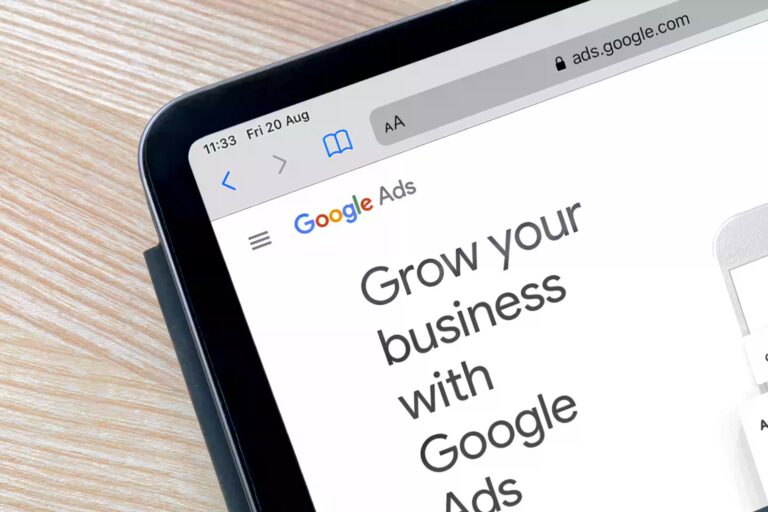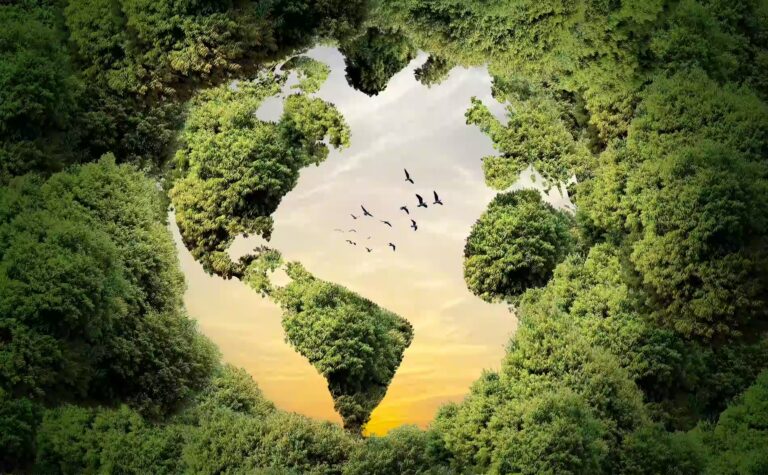Employees will have to put on several different hats when working for some businesses, whether it be the HR hat that moves to a Marketing hat or Project Management hat that moves to Events or Finance Hat. And with many departments, especially marketing, there are several areas (that would seemingly need a single person to run) that unfortunately do not always happen.
When it comes to the sales & marketing department in businesses, there will always be a need to save time in many instances. One area that many companies usually outsource because it becomes increasingly difficult to work on is social media. Of course, outsourcing social media would be a great thing; however, it is not always possible.
Some businesses are not financially stable to outsource or have decided to choose another need to outsource instead. Whatever the reasoning may be, we’ve pulled together four techniques that you can use to help save time on social media.

Limit your chosen social platforms
One of the first and most important techniques you should start with is limiting the number of social platforms you use for your business. There is a new strategy, different or varied features, and another focus you need to remember with every social platform. Choosing 1 or 2 social platforms to start with will not only give you more time for other things, but it will still keep you visible on social media. Think about the platforms that are most relevant to your audience and choose them. Trust us; you’ll be better off in the future.
Find and use your overall strategy
When you decide on the social platforms to use, ensure to keep your overall business goal the centre of your strategy. It’s straightforward to drift into a new approach, so taking a look at the general need of your company first, then choosing two or three ways to fit social media in achieving the goals, will help save additional time. An example will be if you want to increase your business email list over the next year. In this case, you could implement lead generation posts and ads or even a call to action button through your specific social platform to help people sign up with their email addresses.
Measure and analyse what’s important
Following on from point two, when deciding on your social platforms, taking the time for analysing your work is essential. There will never be an ending to analysing and reporting social findings because there will always be something new to find. So in the case of reducing your workload for social media, measure and pick the metrics that will count and benefit your business.
Will measuring your business awareness on social media matter? Most likely not if no one has gone through to purchasing your product or service. However, measuring click-throughs to your website’s product and service page or sign-ups to your content are likely to be essential to growing your business. So as a reminder, when deciding what to measure and analyse, ask yourself, will this benefit my business? If the answer is no, then put the metric to the side and look at something else.
Calendar creation & Scheduling
Create a calendar
One of the most significant parts of social media for accounts is the time required for content creation. This has created an issue for some businesses due to the time it takes to think of a new post, create the copy and artwork, and then post it. And for some companies who have more than one social platform, additional time would be taken to post it on each platform. As you can see, additional time will, unfortunately, be taken as each post is created. Many companies have now taken specific hours, if not days, to focus on their social content and organise it into a social media calendar. As simple as using an excel sheet, once you put your plan out on paper, you will have the opportunity to execute it quickly and more efficiently. You would no longer need to stop and think about each post and remember what needs to be posted on what social platform on that day or at that time.
Scheduling content
Although some post manually on their businesses social platforms, it is not required anymore. One of the most significant updates that many third-party organisations and social media such as Facebook have incorporated into their platform is social automation.
Once you have created your social calendar, you don’t need to wait anymore to post at those times; add it to the automation app or site and let it post when it’s time. Some sites and apps allow you to schedule (even for free) like Hootsuite. So, there shouldn’t be a problem when preparing your content, regardless of what size your business and income is currently.
We understand that we all have a million and one jobs to do daily, and for many, our workload may not be feasible to make time for specific areas that would help your business. With digital marketing becoming more of a forefront of advertising and promoting, it is essential to incorporate these areas, such as social media, into your business.
Find out more about our social media marketing services if you want to take your business to a new level on social media but are unsure how or where to start.