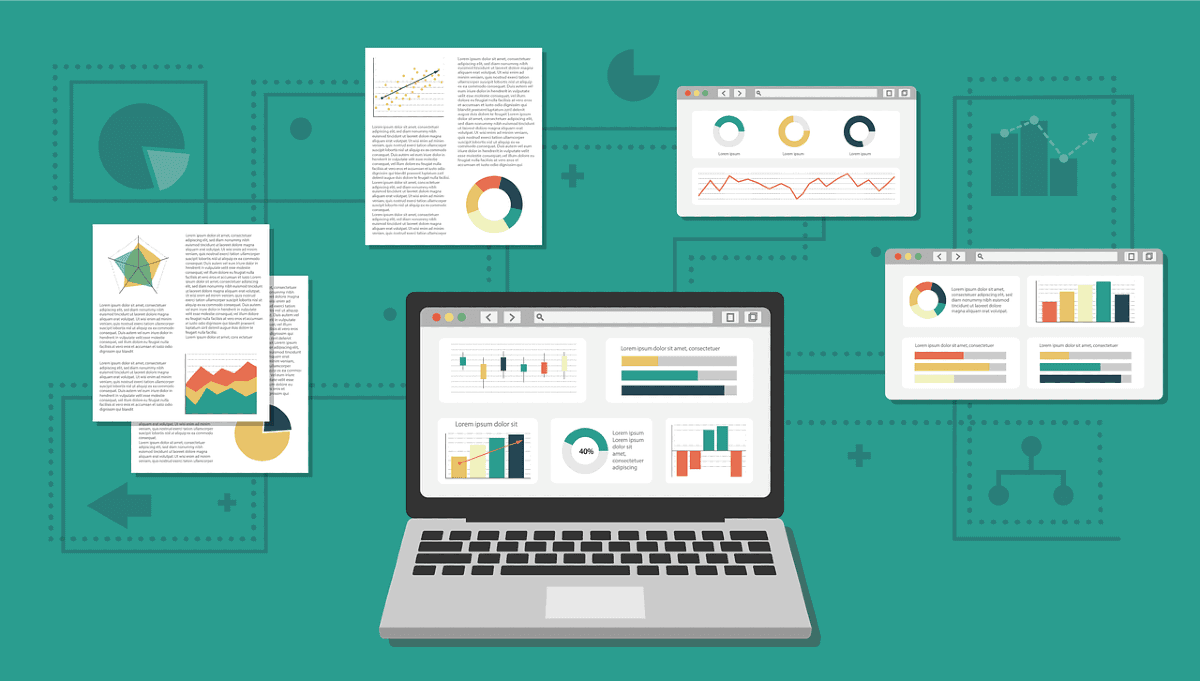Google Analytics is an essential tool in increasing sales, and understanding your customers. You can retrieve a lot of information and data regarding the quality of your website, your visitors, how they came across your site.
With Google Analytics, you can see what kind of actions people take, and deduce what may be the problem with your site, and use this to increase sales. In this blog, we explore the best metrics and measurements available for ecommerce stores, to ensure you are collecting the most important data to improve and grow your business.
However, for the uninitiated, it can take just one glance at Google Analytics to evoke confusion. There’s a lot of tricks and tips to learn. For a guide to getting started with Google Analytics in general, check our blog here:
Google Analytics 101: An Introductory Guide for Businesses
If you’re using Universal Analytics, then utilising the analytics.js library to track data sent from “Thank you” post-purchase pages can allow you to track and monitor your ecommerce website traffic. For more information on implementing ecommerce tracking into your site, read up here.
Incorporating Google Analytics into an AspDotNetStorefront is one of the best ways to get your ecommerce store up and running, with the team at Xanthos covering all aspects. Without store tracking, you will simply have no clue about who is visiting your website, how they are finding you, and what they do once they enter your site.
How does Ecommerce Tracking in Google Analytics work?
Each transaction submitted to your server is processed. After this process, whether it’s a confirmation email or anything else, will trigger transaction data to be inserted into Google Analytics JavaScript.
Data that is collected contains transaction data and item data, which can be compiled into more helpful reports.
Ecommerce Reports that matter
Reports can be overwhelming. There are a huge host of ways to delve through this data, but the basic overview reports available can provide plentiful information for ecommerce stores, to get started with. You can find a wealth of information in the left hand column:
- Conversions – This will inform you about all sales and conversions that take place on your ecommerce store. These are found under ecommerce reports, within the conversion menu.
- Products – Which items customers are purchasing, revenue earned, and quantity bought.
- Transactions – Revenue, quantity, shipping, and tax for transactions which take place.
- Time to purchase – How long it took someone to purchase an item: this runs from your most recent campaign, to the full transaction. It accounts for days and number of sessions it took the customer to finally purchase an item.
With this data, you can make a range of decisions. You can view which products are the most popular within the audience you currently cater for, and which products are best suited to your marketing efforts.
You can also look at the revenue, identify what influences customers to purchase these products, and see whether they may appreciate offers, discounts, or free shipping to improve sales.
Behaviour
This data will show you what your site visitors are up to on your website.
The content on your website is important, and the behaviour reports gives you a good idea how people respond to content on various web pages.
Behaviour such as bounce rates, whereby people leaving the site after viewing the page, can show whether people are interested in the current page, and whether it keeps them interested enough to continue browsing your site. If they’ve only viewed one page, it’s not what they were looking for, or they didn’t like what they found. The pages with these high bounce rates, means you can revaluate the content found within.
Ultimately, creating a better browsing experience, or providing the correct information, which will keep visitors interested, and boost conversions.
These reports also show data about the speed and load times of your web pages, which are crucial aspects of SEO. These could be affecting your visibility in search engines.
Acquisition
This is all about how your visitors found your website, or where they arrived from.
- Channels which drive visitors
- Channels with engaged visitors
- Channels driving sales
Use this information to see which channels work, and focus on the most effective. With the same logic, you can address channels which aren’t working, and alter your approach to improve this.
You can see which websites are linking to yours, and who is sharing your content or products. This allows you to evaluate which products are most popular, and how you can use this information to create new opportunities across your online store.
Campaign Tracking
Google Analytics can be used to track any online marketing campaigns. It aligns with Google AdWords, but can also be used for CPC adverts, banner advertisements across the web, and any other campaigns you may be doing.
By tracking these campaigns, you can assess which areas of marketing are working for which products, and address what areas need your attention in the future. Segmentation means you can align any measurements with your end objectives for campaigns.
Real-Time Tracking
Want to know what’s happening on your website this very second? This option will tell you.
This report will monitor traffic as it happens, showing you:
- Who is on your site
- Where they’re from
- Geographic location
- What pages they visit
Real-time reports are especially useful when combined with your digital marketing strategy. For instance, if you send out a new email marketing campaign, or a particular post on social media, you can monitor the instant response you receive as it happens. This can be utilised to deduce how well particular promotions or marketing methods work in attracting clicks or visitors
Audience
This tab will give you the low-down on audience demographics, and other attributes of your visitors. This includes:
- Age
- Gender
- Location
- Language
- Browser
- Device
You can view whether a visitor is returning, or is brand new to your website. It will also track the number of sessions, the number of unique visitors, page views, bounce rate, average session duration, and more.
Search Data
What are your visitors searching for? You can link Analytics to your site search, with details here.
Under the behaviour and site search tab, you will find search terms. This can be useful in assessing what customers are searching for. If there are multiple searches for something that you don’t stock, then it may be worthwhile to change this. Otherwise, gaining a direct insight into the minds of your customers is invaluable, as you can see what they’re looking for.
Events to track
Analytics allows you to track a number of events, which gives you a thorough overview of your business. This includes:
- Add-to-cart events – This captures how many times visitors add a product to their shopping cart.
- Proceed to Checkout Events – You can analyse the number of users which make the transition from the checkout, to fully make the purchase.
- Product Views – This will show your most popular products, so you can work out which are proving a hit when viewed, or what the customer ultimately buys after viewing products.
- Continue Shopping Event – Once someone has shopped, they can continue to shop, and is a good measure of interest for visitors.
- Checkout errors – This will highlight any issues within the checkout process that may need addressing to ensure people follow through with their purchases. Similarly, you can also measure “add to cart” errors.
With all this data, you can grow your business, and understand what people want from your site, alongside what it is they like or dislike.
If you’re overwhelmed with the set-up of Google Analytics, have no time to monitor your site, or simply want a new ecommerce website to grow your business, then contact the team at Xanthos to discuss your needs.