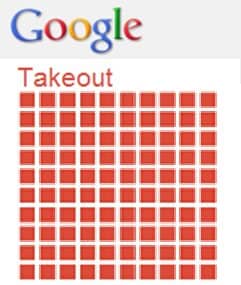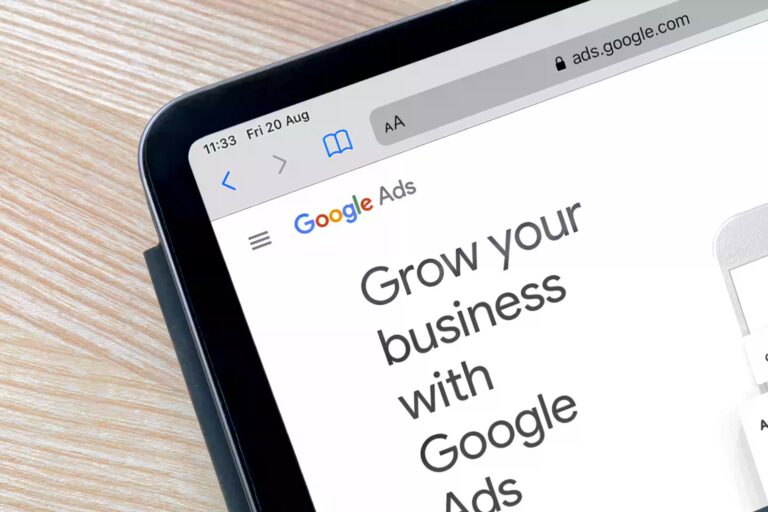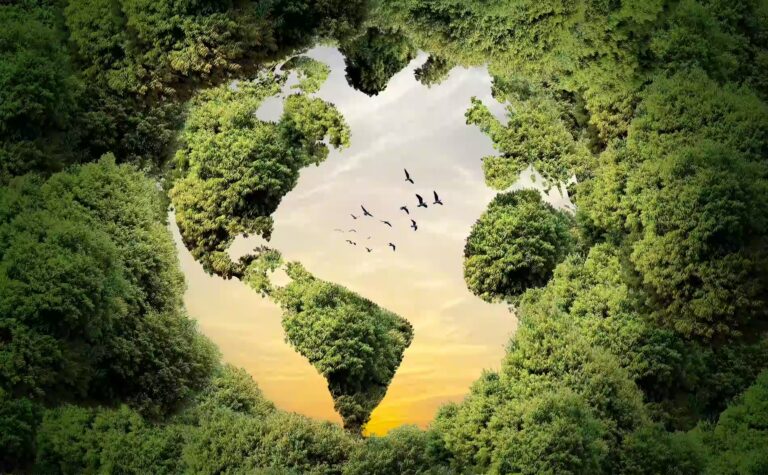Google ends another service
On the 1st of July, Google discontinued its Google Reader service. If you were an active Google Reader user, there’s no reason to panic…yet. According to Google, your data will be still be available to download until 12PM PST July 15, 2013.
What was Google Reader?
Simply put, Google Reader aggregated content that was served by web feeds (In simple terms, it was an RSS Reader). It was created in 2005. Due to a decline in usage, Google decided to close the service. There are alternatives, which we will discuss in this post, so there is no reason to worry. And if you ask me, the end of the Google Reader service is hardly a disaster. There are so many great alternatives (better alternatives), that this is actually a good chance to move on and try something new.
How do I download my Google Reader Data?
If you were a Google Reader user, for the moment (for the next 10 days), don’t worry. There’s still an easy way to download all of that data you have accrued and we’ll walk you through the process. Alternatively, join Feedly and you can import your Google Reader data directly.
If you do want to download your data however, follow these steps:
1. Go to the Google Takeout website.
2. Login to your Gmail account from this page.
3. Once you’re logged in, make sure that you are on the ‘choose your services’ tab. It should look something like this:
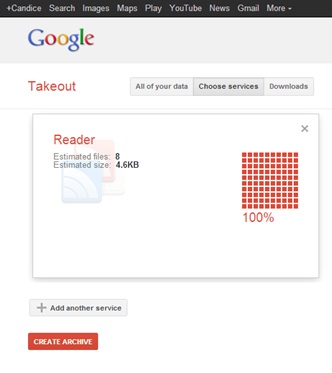
4. Click the red ‘archive’ button.
5. Now, you should see something like this:
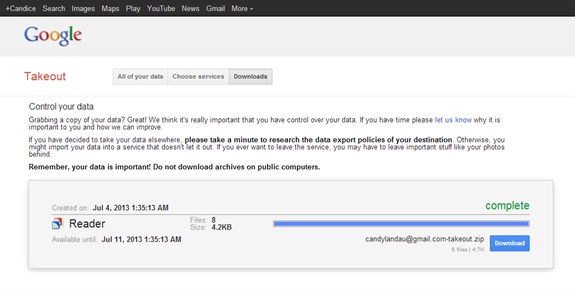
6. Now, click the blue ‘download button’.
7. And that’s it. You’re data is downloaded. Save it and upload it to whatever RSS Reader you next choose to use.
What are my options now?
Within 48 hours of Google announcing they would be ending their Reader service, content aggregator Feedly, saw 500, 000 new users join. Other sites, like Digg have also since announced they will be building a Google Reader replacement of their own. – they’ve got the bare bones version up now so if you want a full-fledged version, you might want to try another aggregator.
Alternatives to Google Reader
Here we’ve listed a few alternatives to Google Reader, some better than others. If you’ve spent some time looking for a replacement or dabbling with any of these Readers, do let us know which ones you recommend and which ones we should avoid! I’m leaving out the Readers without a mobile app as there’s seriously no excuse for this today.
Feedly:
Feedly is a great RSS Reader if you want something that’s easy to understand, clean and suited to both web and mobile browsing. It’s the most popular alternative to Google Reader thus far and has plenty of options that allow you to change how you view your data – list view, magazine view, etc.
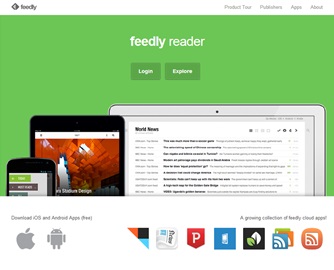
NewsBlur:
If you’re more of a desktop-type person, NewsBlur might just be the thing for you. It looks a little like a cross between Evernote (not my favourite user interface layout mind) and a Windows folder. You can use NewsBlur on the web and on your mobile. The drawback – it’s free for up to only 64 websites. Beyond that, you’ve got to pay.
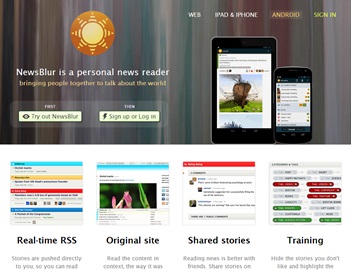
Bloglovin’:
And here’s the one I use, though I must admit I was using Bloglovin’ one before Google Reader shut down, simply because it was easy to search for sites I liked, easy to filter by site or category and it has a great UI.
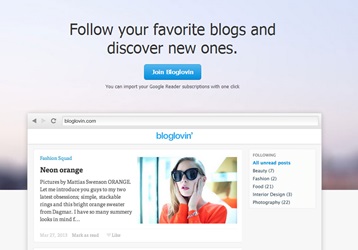
Pulse:
Pulse is an image-driven RSS reader. Good for the artist and the designer, but perhaps lacking if you’re a word person. Personally, this Reader is not for me. I find the mobile app a little better, but the desktop application is something I just don’t like. If you do however like Pulse, you may also want to try Flipboard and Google Currents.
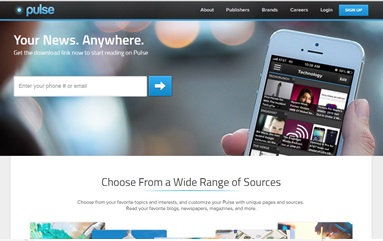
If you just used Google Reader to read articles later, you might consider apps/extensions like Pocket, Evernote, Instapaper and Readability. Pocket’s my personal favourite and apart from not being able to put my articles into categories (who goes back to read what they have categorised anyway?), it’s got the best layout, by a mile!
Still need help?
If you’d like to speak to Xanthos about your website’s user interface design, about digital marketing techniques or for that matter, anything else, don’t be afraid to get in touch. You might also want to find us on Twitter @XanthosDigital. We’d love to hear what you think about the next best RSS Reader.