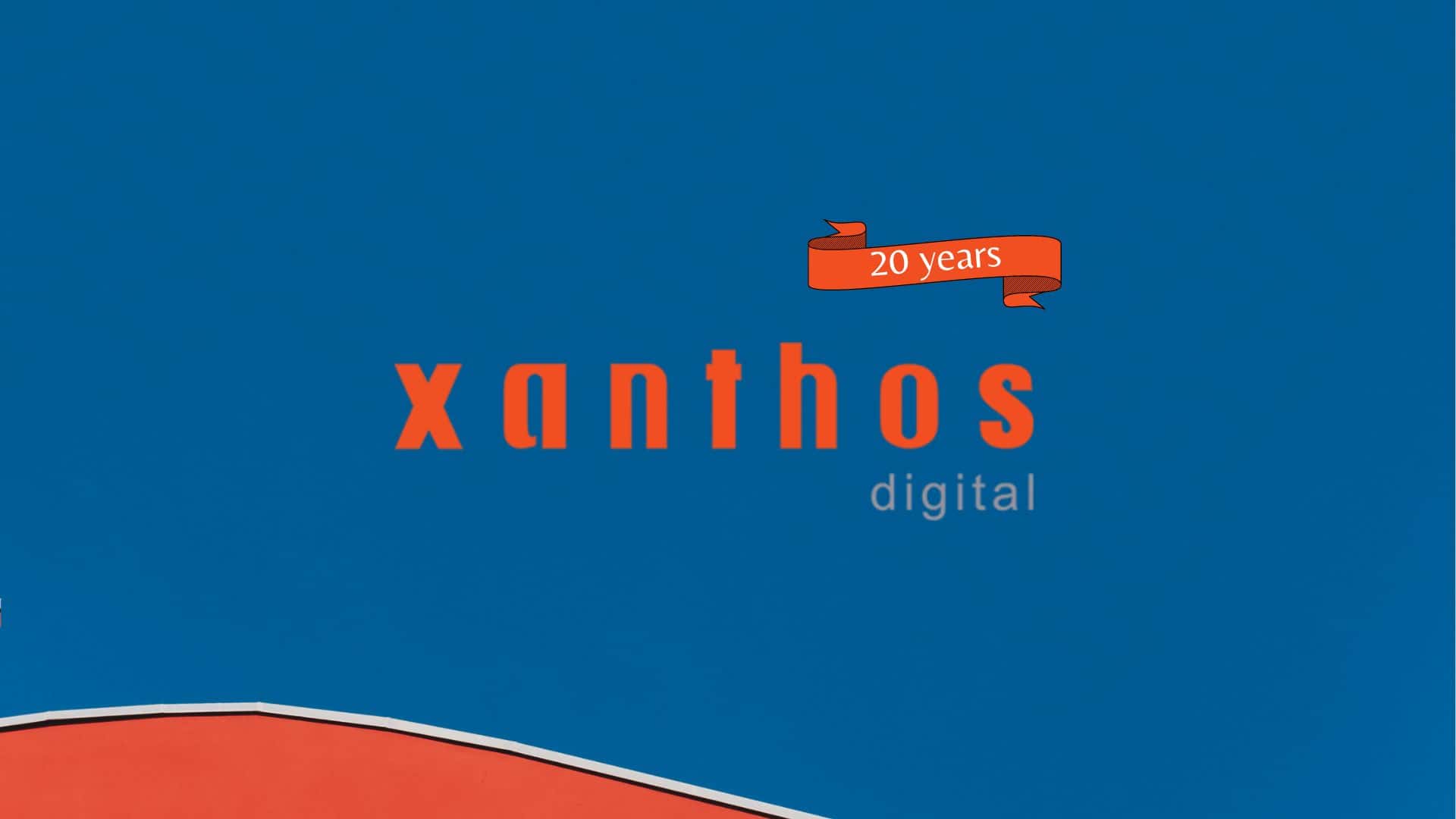How new products & trends have changed online information consumption
For any regular readers of our blog, I hope you will excuse another post on the subject of blogging, or more specifically, on content (for me it’s a pretty important digital marketing medium and if you’ve seen our 2013 Digital Trends infographic, you’ll know that it’s also important for the rest of the digital world too).
Rather than going on as I usually do about the merits of blogging and why you SHOULD be blogging, I’m going to take a slightly different approach. Naturally I’m going to assume that if you’re reading this and you own a business or are trying to increase your online presence, you ARE actually blogging. What I’m going to discuss in this post is how people consume information today and how the way we consume online information is changing.
That does not mean you need to stop creating/producing content (how I am referring to ‘information’), it just means that you’ve got to be aware of what is going on out there so that you can adapt to the times as you see fit.
The world is changing, as it does, and increasingly, we expect information to find us rather than us finding it.
Gone are the days when subscribing to an RSS feed was the only way to keep up with a blog, or when simply typing in an address was how you kept up with the news. Now, there are new tools, new approaches and a whole different way of looking at things. It’s not just about Googling stuff.
In order to properly illustrate how the way we consume information has changed, I’m going to offer you a couple of examples from my own life.
The major changes I have made over time are: a decrease in bookmarking webpages and an increase in the number of apps, extensions and social networks that I am now a part of. It all sounds very complicated, but let me assure you, the change has been fun and it has made life feel a lot more orderly.
Content finds me
True to my word, what I read is largely not just because of what I have Googled. Now, content finds me. And here’s how:
- Pinterest – by following my favourite pinners, a regular stream of content shows on my Pinterest news feed page, meaning that if I ever need inspiration or ideas, there’s always a ready-source.
- News feeds of social platforms including: Facebook, Twitter, Google+, and LinkedIn. Whether it’s a company update or a friend’s recommendation, you can bet that a lot of what I see and what I now know is thanks to what my friends are reading, liking, and sharing.
- Dedicated website apps – this may sound a little bit like I’m cheating (isn’t a dedicated website app really the equivalent of typing a URL into an address bar or saving a bookmark?) but I’m going to put it in here anyway as the companies that do have an app (even if it’s just a feed of their latest news) have a competitive advantage. For example, on my phone I have apps for the following sites: The Guardian, TED, BBC News, C4 News, Entrepreneur and Business Insider.
- But, I’ve also got apps for specific websites that I buy from or browse, fairly frequently. That includes Ebay, Amazon, Michaels, Virgin Trains and H&M. This makes buying intuitive and it stops me from looking for competitors that may offer more affordable options or that simply take too much time to get to if I’ve got to do it the ‘old way’ – via a browser.
- When I need a recommendation for a book I turn to Goodreads which shows me what my friends are reading (naturally, I only follow those friends that have good reading taste).
- And my most recent additions: News Readers including Pulse, Flipboard, Google Currents and Bloglovin’. These apps/services are really glorified RSS readers, though the way they ‘style’ or ‘structure’ content really does change their appeal. If you’ve got a blog, make sure you submit it for consideration as some of these readers only display ‘approved’ blogs.
The how, when and where of content consumption
It’s not just the fact that content is now easily found/personalised to me, it’s also that the way I read it has changed. For example, about a year ago I started using read later tools (You may have seen my post on this). They, along with my recent purchase of a Google Nexus have truly revolutionised how, when and where I read.
Pocket (or Read it Later as it was previously known) is an online tool and browser extension that allows me to save virtually any webpage that I want to read later. As I’ve installed the Pocket app on both my iPhone and my Google Nexus, I can even read this saved content offline, provided I have let it download to my Nexus when I am online. For someone like me, whose job it is to consume, interpret and then disseminate relevant information, it’s a godsend.
In fact, it’s not just Pocket that’s changed the way I consume content, it’s also thanks to this string of lovely extensions that you will find on my browser:
Bloglovin’ (the blue square with the plus symbol) is my favourite Chrome extension at the moment. I did mention it above, but I’ll mention it again because I think it is particularly useful, especially if you like to read a lot of blogs/news sites. All you have to do to use it is type in the URLs or ‘add’ the URLs for all the websites you want to stay on top of. Then, whenever a website updates, you will get a notification – on mine you see a small number ‘15’ which is there to let me know that there are 15 new blog posts for me to view. Naturally, I’ll probably be reading them later on my tablet via the Bloglovin’ app, or if I want a quick skim and want to save a specific post, I’ll Pocket them for later.
The other great tool on this bar is ‘Silver Bird’ – a twitter extension that lets me tweet without leaving the page I am on, but that also lets me see other people’s tweets without leaving the page (that’s what the little ‘279’ means – the number of new tweets I’ve got to read).
The other icons are used for sharing or for saving specific pages (Springpad and Session Buddy) are the icons just before Silver bird.
If you make a trail through an unexplored jungle, people will explore it
My point is that people aren’t just finding your content because they have done a Google search. Now, they are finding it for one of the following reasons:
- They like your blog as a WHOLE and have therefore added it to one of their news readers
- They have saved one of your pages for later reading
- They have clipped a portion of your page (using Pinterest, Evernote, Springpad or whatever else) to review later or to save because they like it.
- A friend has recommended one of your posts and other people are reading it because it has shown up in their news feed on Facebook, Twitter, Google+, etc.
Business Owner! A word to the wise…
This post is not just for personal bloggers or writers, it’s actually written with online businesses in mind.
It’s written to make both service and ecommerce businesses of all sizes understand that how we read your content and how we buy from you, is immensely influenced by new trends and new media.
This is evidenced by the fact that people are buying using ‘apps’, that people are reading about you via news readers and that they are finding your content, your news and your latest updates because their friends have shared it.
Do not underestimate the power of new media.
What to do, what to do, what to do
So, what can you do to get people to read your content, to save it and to share it later?
Here are some of my own thoughts:
- Write longer posts. I know this is counter-intuitive to probably everything out there (which is why it is only my personal opinion), but in my experience, it’s the longer posts that are the ones I save to read later or that I set aside time to fully engage with. For me, if someone is really taking the time to write about something, it’s a good indicator that they have something to say and for that matter have something worth saying. Generally I’ll ‘Pocket’ the post and read the full thing when I am less distracted.
- Make sure your content can be easily shared. You’ve got to include sharing icons on your page, not everyone is like me and has added them to their browser toolbar.
- This one follows on directly – make sure that your content is WORTH sharing. I guess that means that instead of just ‘churning’ out something for the sake of content marketing, spend a little more time writing the post/article. This will pay off later.
- Don’t wait for people to find you. Go and find them. Some of my methods include: directly tweeting the people or companies that you know will be interested in your article, sharing your article/post across social media networks, submitting it to socialbookmarking websites like Digg and Stumbleupon and so on.
- This one is a long-term approach: make sure that your blog contains good and useful content overall. Short-term gain is just that – short term gain and one good article amidst a dozen poor articles, doesn’t easily rise to the surface. Try to write as many good articles as possible. It really does get easier with time.
I’ll leave it there for the moment, but I’d love to hear your thoughts on how the way you consume content has changed over time. Get in touch by leaving a comment below or by tweeting me @XanthosDigital