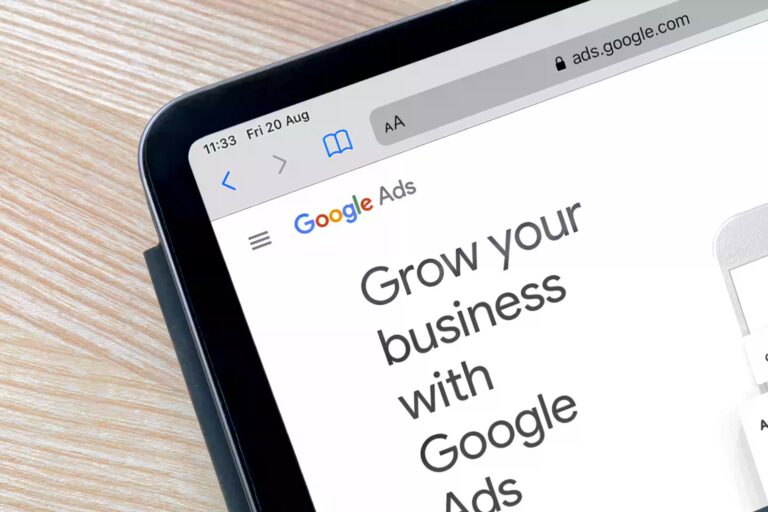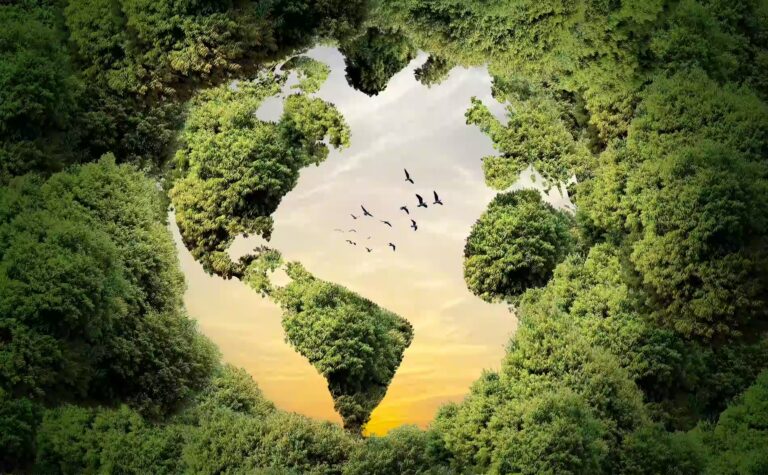Generate leads and build an engaged community
 There’s really no faster way to build your social following than to take out paid social advertisements. If you’re starting up on social media, launching a new product, running a competition or simply trying to grow your following, this is a good marketing channel to experiment with. Plus, if you’re savvy with your ‘targeting’ you can really make the most of the money you spend.
There’s really no faster way to build your social following than to take out paid social advertisements. If you’re starting up on social media, launching a new product, running a competition or simply trying to grow your following, this is a good marketing channel to experiment with. Plus, if you’re savvy with your ‘targeting’ you can really make the most of the money you spend.
If you’ve already dabbled with social media marketing and not seen results, I’m willing to bet your picture wasn’t right, your ad copy was off and did not appeal to your target audience, or your targeting wasn’t quite right.
Before we delve into the three primary networks you may want to allocate a budget to, let’s get a few things straight:
- Your advertisements need to take into account what your target audience is doing on that platform. If you’re going to make your ads overly promotional on Facebook, chances are no one is going to click through. Facebook is the place users go to check in to see what their friends are doing and to tell their friends what they’re doing.
- If you’re not updating your social profiles with interesting content on a regular basis, don’t expect people to follow you. It’s like marketing a desert as a killer travel destination. Sure someone might inquire, but when they find out that there’s nothing to do there, well they’re not going to take you up on the holiday offer.
- If you ignore the people that interact with you, they’re going to unfollow you. Not only is there no reason for them to keep interacting with your brand (no more shares, likes and comments) but, you may actually be doing your brand a disservice in the long-term as people will associate you will poor service or false branding.
- If your posts are overly promotional or you’re sharing your product info all the time, people will unfollow you. Who wants to keep up with a company that just talks about themselves? It’s boring.
- You need to give people a reason, or an incentive to like your page. This should come across in the posts you share and your branding.
Advertising on Facebook
![]() When it comes to advertisements, Facebook has a couple of options. You can either ‘boost’ your existing Facebook posts (whatever you’ve published to your news feed) or you can create a new advertisement that will show up in the column ads or the News Feed. What makes Facebook advertisements really nice is how easy it to adjust them on the fly, including target audience, images, campaign wording and even budget.
When it comes to advertisements, Facebook has a couple of options. You can either ‘boost’ your existing Facebook posts (whatever you’ve published to your news feed) or you can create a new advertisement that will show up in the column ads or the News Feed. What makes Facebook advertisements really nice is how easy it to adjust them on the fly, including target audience, images, campaign wording and even budget.
Boosting posts
If you’re going with this option, you’re giving content already on your timeline a ‘boost’. That is, you’re paying to have it listed higher in the News Feed so that there’s a better chance your audience will see it. You can boost just about anything – photos, videos, links, offers, you name it. It’s easy to set a budget with an expiry date directly on your Timeline page.
If you’re currently wondering why you can’t boost a post, it’s probably because you don’t have at least 50 people that like your page. Facebook requires this number of followers before you can boost. If you don’t have the number, we recommend first ‘Promoting your Page’.
Find out more about Boosting Posts here.
Promoting your Page
If you would like to grow your audience, paying to promote your page is a good first option. Ads created under this category will display in your target audience’s News Feed and in the column on the right side of the page.
When you create a new ad for your Page, Facebook automatically creates three different ads – an ad for the News Feed on a desktop computer, one for the News Feed on a mobile device and one for placement in the right column of Facebook.
Find out more about Promoting your Page here.
Increasing the likelihood of success
According to Facebook, the most popular posts are Facebook Offers, Photos and Videos and Questions. These ads encourage response and get clicks. When you post consider what will create interest.
Advertising on LinkedIn
![]() As with Facebook, LinkedIn offers a couple of similar advertising options. They also have a premium service. You can find out more about that if you’re a seasoned advertiser. If you’re just getting started we advise sticking with the simpler campaigns. LinkedIn has two basic options: you can create an ad that will reach a targeted audience (ad can include text, images or video) or, you can sponsor an update. This is like ‘boosting’ a post on Facebook. If you’ve already updated your status on LinkedIn and want to make sure it reaches a wider audience, this is the right option for you.
As with Facebook, LinkedIn offers a couple of similar advertising options. They also have a premium service. You can find out more about that if you’re a seasoned advertiser. If you’re just getting started we advise sticking with the simpler campaigns. LinkedIn has two basic options: you can create an ad that will reach a targeted audience (ad can include text, images or video) or, you can sponsor an update. This is like ‘boosting’ a post on Facebook. If you’ve already updated your status on LinkedIn and want to make sure it reaches a wider audience, this is the right option for you.
Creating an ad
If you would like to create brand awareness, this is a good option. A LinkedIn ad will typically include a small thumbnail image, a link to a website/page, a title and a brief description. This ad will show up in the right column on LinkedIn.
Sponsoring an update
By contrast, a sponsored update will show up in the home News Feed. This is a great way to give your status updates a little more publicity. Sponsored updates work best where you’ve got longer-form content you wish to publicise. When sponsoring an update, consider your audience. LinkedIn members typically use this platform to look for jobs, to make connections, to enhance employability and to find information on companies and various industries. Keep this in mind when you’re creating an update as the best content will appeal to not only your target audience, but to what mindset your target audience is in at the time.
If you wish to find out more about Sponsored updates, LinkedIn has done some great case studies on two notable companies: Adobe and Hubspot. We recommend checking them out for a more in-depth read.
Advertising on Twitter
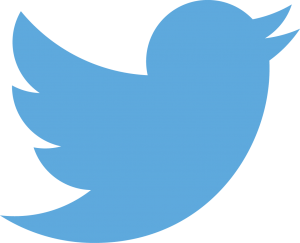 Last year Twitter jumped on the bandwagon and launched a full-service advertising platform for use by anyone holding a Twitter account. There are at present three types of ads you can pay for: promoted accounts, promoted tweets and promoted trends. Obviously, the larger your following initially, the more likely people will be to engage with you, especially in the case of a promoted account ad. Nevertheless, if you’re looking to grow your following, this is a good way to get started. Make sure you’re giving people a reason to keep following you though. On Twitter, it’s remarkably easy to unfollow people.
Last year Twitter jumped on the bandwagon and launched a full-service advertising platform for use by anyone holding a Twitter account. There are at present three types of ads you can pay for: promoted accounts, promoted tweets and promoted trends. Obviously, the larger your following initially, the more likely people will be to engage with you, especially in the case of a promoted account ad. Nevertheless, if you’re looking to grow your following, this is a good way to get started. Make sure you’re giving people a reason to keep following you though. On Twitter, it’s remarkably easy to unfollow people.
Promoted account
Promoting your whole account will mean that you receive a small ad in the left side of the page (under the ‘who to follow’ section). You’ll notice that promoted accounts show up with a small yellow sponsored icon. Anything you pay to promote on Twitter will include this icon. The nice thing about promoted your account is that you pay ONLY when people follow you.
Find out more about promoting your Twitter account here.
Promoted tweet
Like a promoted account, when you promote your tweets or a particular tweet, you pay only when people engage with the tweet. Promoted tweets have great targeting options, including targeting by keyword, interests and gender, geography and, similarity to existing followers.
You would promote your tweets if you wanted to amplify your message, that is to make sure it reaches the widest audience of both existing and potential followers. You might also pay to promote an event, a completion, a new product, an offer or a service.
Find out more about promoting your tweets here.
Promoted trend
If you’re looking to start a conversation on a specific topic, and you want to promote that topic, paying to promote a hashtag may be the right option for you. Promoted trends show up underneath the ‘people you may know’ box on the left side of the page. Your targeting options are slightly decreased with this option (you target by geography only) but the potential you have to create brand awareness or to promote a specific service/product is huge! Promoted trends get good exposure and will run for an entire day on Twitter. You can even associate them with promoted tweets for a joined-up experience.
Find out more about promoting a trend here.