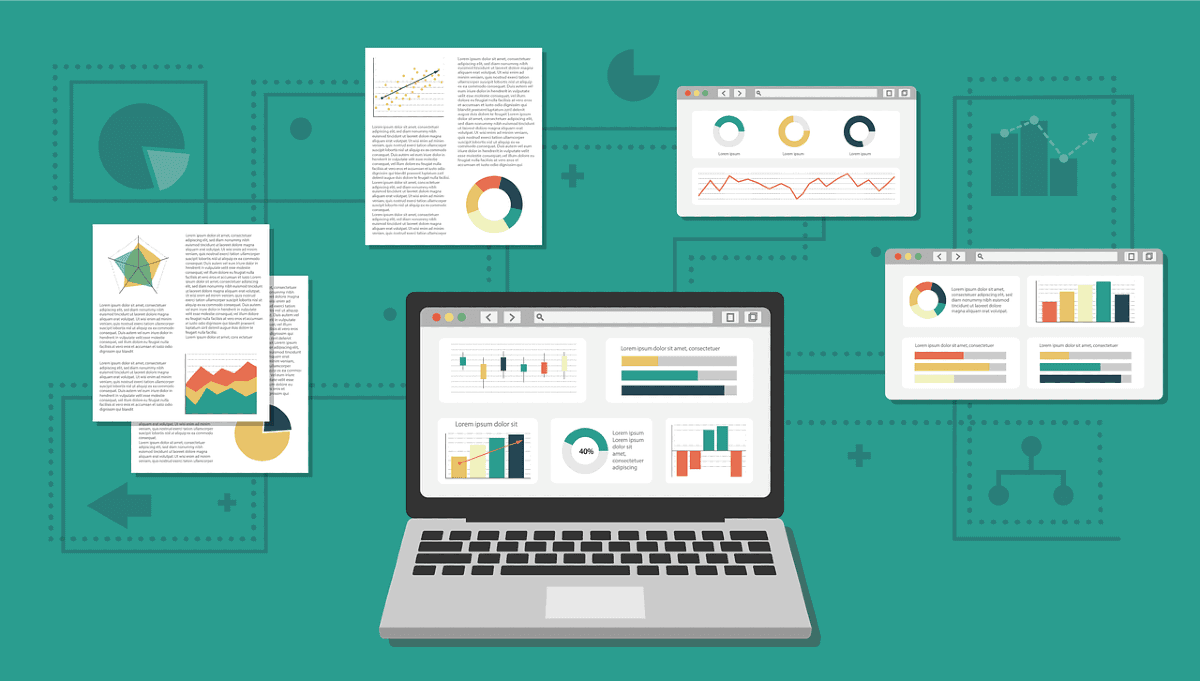Website analytics allows you to review how visitors are directed to your website and how they behave once on the site. By understanding this data, it can enable you to retain customers, attract more visitors and even increase your conversion rate and boost your revenue.
Understanding who your visitors are and where they come from will help you craft your message to be more relevant to them and can reduce any friction associated with a conversion. However, understanding how to navigate web analytics tools, such as Google Analytics, is not always easy and it can take practice to be able to turn data into useful knowledge that can boost website and business performance.

Web analytics put simply
Firstly, it is best to look at what we want to take from our web analytics data. Simply put, web analytics will help business owners do these things:
- Learn who your website visitors are
- Learn where your visitors are being directed from
- Understand how visitors are interacting with your site
- Pinpoint your best performing content
- Track conversions
The results of web analytics are usually provided in the form of tables, charts and graphs. There are various analytics tools you can use to track this data, however the most commonly used tool is Google Analytics. Most recently updated to Google Analytics 4.
How to get started

So you’re ready to start using web analytics to track your business data but what do you do first?
Set your goals
As a business, the first step in the web analytics process is to determine your goals and the end results that you are looking to achieve. These goals can include sales, brand awareness, increasing website traffic, or even customer satisfaction. Meaning, these goals can also be qualitative, as well as quantitative.
Link your website to a web analytics tool
As mentioned, there are many web analytic tools available, however the most popular continues to be Google Analytics. This tool allows you to monitor website traffic, behaviours and conversions and can narrow this behaviour down to page views, unique visitors, bounce rates, average time on-site, demographic data and more. Setting up and analytics account is easy and can be done in moments.
Identifying KPIs
Once the data is processed, you can use your web analytics tool to identify your basic key performance indicators (KPIs). These are quantifiable measures to monitor and analyse user behaviour on your website and can include such measures as bounce rates, unique users, user sessions and on-site queries. Once these are identified, this can then help you to outline a business strategy on how to use this data to improve website and business performance. For example, search queries conducted on-site can help your business develop a content strategy based on what users are searching for on its website.
The uses of web analytics tools
Now we’ve looked how to get started with tools such as Google Analytics, let’s have a look at how you can use them to optimise your website performance and what you actually need to be looking for.
Get to know your users
When it comes to making big (or small) business decisions, it’s important to ensure your decision doesn’t deter existing customers, but rather enhances their user experience, whilst also attracting more new users. So, to make a safe and informed decision, you’ll need to know your visitors first.
Using web analytics, you’ll be able to learn about you site visitors’ demographics (age range, gender), geography, as well as their interests. On top of that, Google Analytics also tells you what browsers your visitors use and what devices they log on from. For example, if you see that the majority of your visitors are accessing your website via mobile, you’ll want to make sure that your website can function properly on those devices.
Learn how your visitors find you
Site visitors tend to come from a variety of different sources, all of which you can track using web analytics.
These can include sources like social media, direct searching, organic searches, or various referral sources, such as if someone’s written an article featuring your company, you might get readers clicking through from that article to your site.
It’s important to know the rough breakdown of how these different channels contribute to your traffic. This way, you can identify what to put your efforts towards and refine your marketing strategy – whether that be increasing guest blogging, boosting social media activity or reviewing you’re the SEO of your website.
If you’re using Google Analytics, you can access this information in the “Acquisition” section.
Identify your best performing content
Website analytics tools, like Google Analytics, show you the visits, average duration and the bounce rate for individual pages, so that you can analyse and optimise your content for better user engagement.
Once you have identified your top pages, adding elements such as more call to action buttons, internal and purchase links etc, can help boost your conversions. Similarly, you can update these top landing pages with the latest information or revamp their layout to make them look fresh and more user friendly.
Whether it be the pages that attain the highest goal completions, conversions or simply just the highest amount of views, by taking note of highest performing pages you can learn what type of content works best and what doesn’t. That way, you can focus on what type of content will help boost you site engagement and gain more customers.
Boost your SEO
Search engine optimisation (SEO) is one of the most crucial aspects in determining your business growth. The more organic traffic your business site receives, the more conversions and revenue it can gain.
Website analytics can assist your site’s SEO in many ways. By knowing your visitor’s demographics and interests, you can create targeted content, whilst getting better visibility on search engines. Additionally, by using Google Analytics, you can connect your Analytics account with Google Search Console and pinpoint the search queries that are providing the most traffic for your website.
Track your conversions
Finally, you can use web analytics to track your conversions. By using a web analytics tool to measure your conversions, you can learn how to most effectively optimise your site and boost your conversion rate. As ultimately, your website has to be able to successfully convert visitors.
If you need any help understanding you web analytics data and how to make use of it, get in touch with the team at Xanthos who will be happy to help.